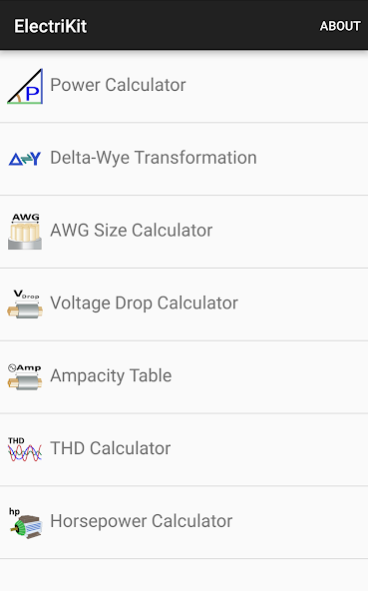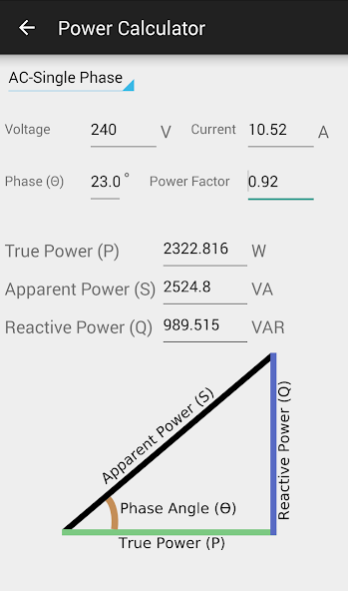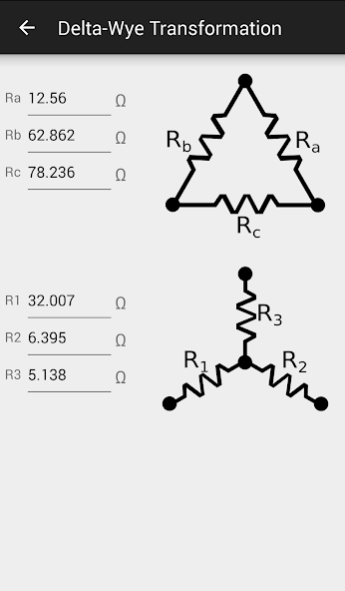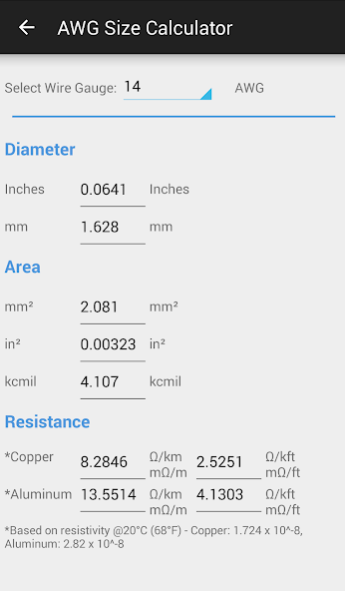ElectriKit 1.3
Free Version
Publisher Description
ElectriKit is a helpful tool for electricians, technicians, engineers, students, hobbyists, and anyone dealing with electrical power. The app provides several power-related calculator functions and can also be used as a quick reference for electric power formulas and standard NEC (National Electric Code) tables. Simply input your parameters in the intuitive user interface and let ElectriKit do all the complex calculations for you!
Key Features:
- Calculate DC power and single- or three-phase AC true power, reactive power, and apparent power
- Delta-wye transformation calculator
- AWG size calculator to determine wire diameter, cross-sectional area, and resistance
- Voltage drop calculator
- Ampacity table for insulated conductors per NEC Table 310.6
- THD calculator
- Horsepower calculator for AC and DC motors
- Battery life calculator
- Language support: French, Spanish, Japanese
About ElectriKit
ElectriKit is a free app for Android published in the System Maintenance list of apps, part of System Utilities.
The company that develops ElectriKit is BK Precision Corp.. The latest version released by its developer is 1.3.
To install ElectriKit on your Android device, just click the green Continue To App button above to start the installation process. The app is listed on our website since 2018-04-04 and was downloaded 3 times. We have already checked if the download link is safe, however for your own protection we recommend that you scan the downloaded app with your antivirus. Your antivirus may detect the ElectriKit as malware as malware if the download link to com.bkprecision.jlo.powerelectronics is broken.
How to install ElectriKit on your Android device:
- Click on the Continue To App button on our website. This will redirect you to Google Play.
- Once the ElectriKit is shown in the Google Play listing of your Android device, you can start its download and installation. Tap on the Install button located below the search bar and to the right of the app icon.
- A pop-up window with the permissions required by ElectriKit will be shown. Click on Accept to continue the process.
- ElectriKit will be downloaded onto your device, displaying a progress. Once the download completes, the installation will start and you'll get a notification after the installation is finished.